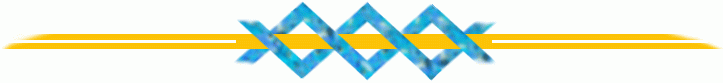|
Webzu is an on-line bookmark site. It allows individual users to share and modify their bookmarks over the Web. Access to bookmark pages can be controlled by allowing either public access or private groups. User pages are organized by subject, with each subject page attached to a more general subject page. All of the pages are viewable in other ways as well. Each user has an page index, map pages, flat listings, and brief listings for all subject pages that they own. To access a user's public bookmarks directly, type in the address http://xxxx.links.webzu.org, where xxxx is the name of the user; for example, http://craig.links.webzu.org. Alternatively, you can go to the webzu main page and fill in the form to take you to a particular user's link pages. To view an index of a user's public bookmark pages,
click on the
Users can edit their own links online. Here is an example edit page for a link. Also, users can edit the style and color of their pages like CCARH. Since websites can change addresses or be taken down altogether, bookmarks are monitored monthly for invalid links. If a link no longer points to a valid web address it will be preceded by a red not sign: ¬. This sign indicates that the link was not accessible after an automatic check of the hyperlinks for a user, and warns the web surfer that clicking on the link will result in a 404 error. More information about Webzu is available: Craig Stuart Sapp, (craig@ccrma.stanford.edu) |