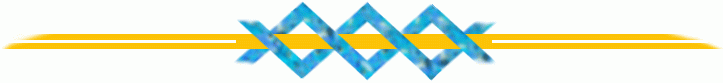- As an index page --
if you click directly on the jump button,
you will be taken to an index page which lists, in alphabetical
order, all of the pages for the owner of the subject page
which you clicked on to get to the index page. You can then browse
though this list and click on the page that you are looking for.
This method is similar to clicking on the
map button.
- As a link to an unrelated page --
If you type the name of a page owned by the same user as the
current subject page and then press enter, You will be taken
directly to the specified subject page, no matter how unrelated
to the current page it may be.
If more than two pages have the same name as the one which you entered into the jump field, a list of the commonly named pages will appear, from which you can select the one that you were intending.
If you need to go to a page which has more than one direction, there are ways of resolving the name uniquely which will prevent you from having to select from a list of possible matches.
For example, if a user has a subject page called topic/language and another subject page called book/dictionary/language, both of the subject pages are called "language". If you type language into the jump field to the right of the jump button, you will end up at a webpage which list both of these subject pages with their full names. If you want to go directly to a particular page without the intermediate webpage listing, you can type any of the following variations to go directly to the language dictionary subject page:
- book-language
- dictionary-language
- dict-language
- d-language
- b-language
- language:book
- language:dictionary
- language:dict
- language:d
- language:b
Description of the Jump button
( )
)
The jump button is used to jump from one subject page to another, where the two pages are not directly related to each other.
The jump button can be found on the toolbar at the bottom of subject pages. There are two methods of using the jump button:
Here are some example uses for the jump button.
Click on the following button:
 , to
go to the index page for all of the user craig's subject
pages.
, to
go to the index page for all of the user craig's subject
pages.
Click in the following box and then press enter to jump to craig's weather page: